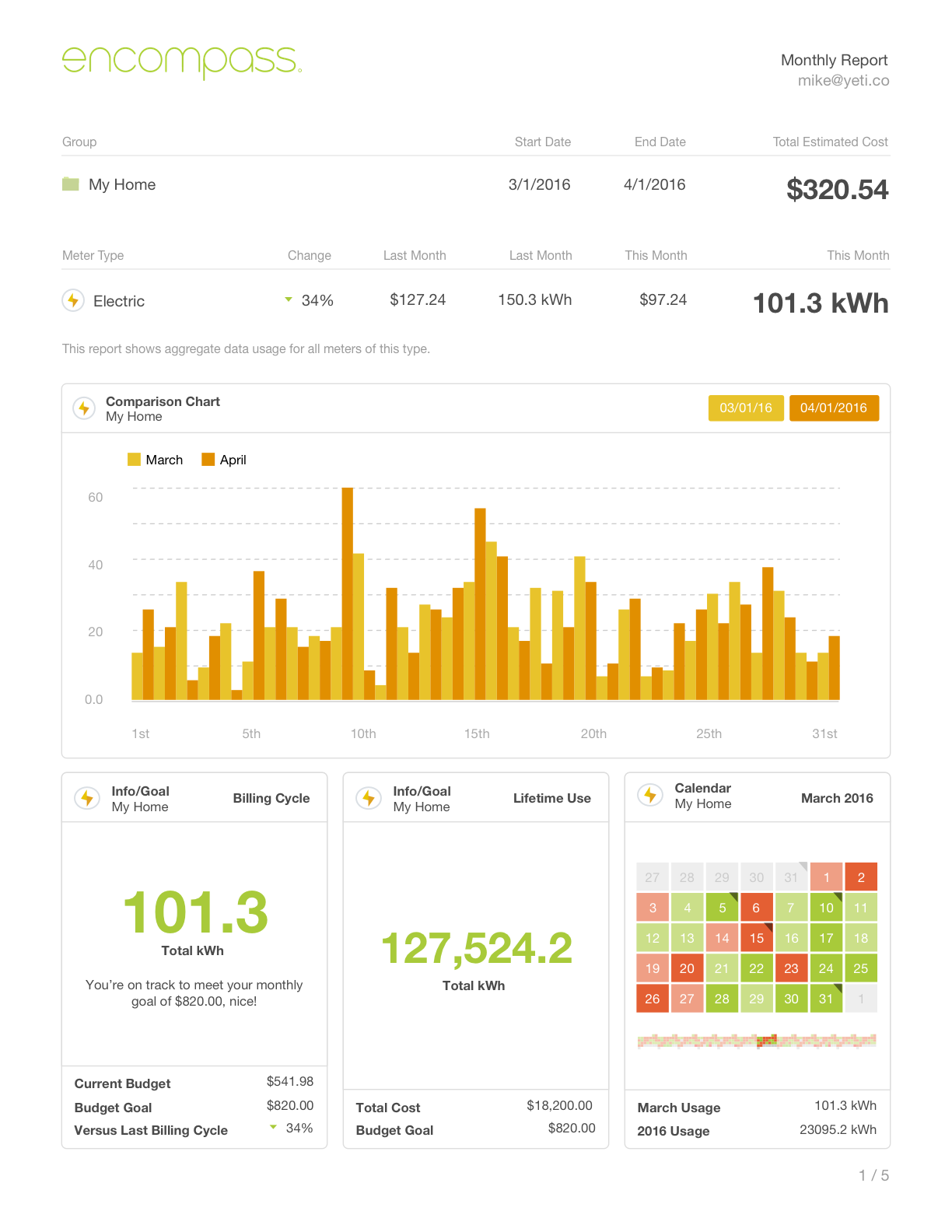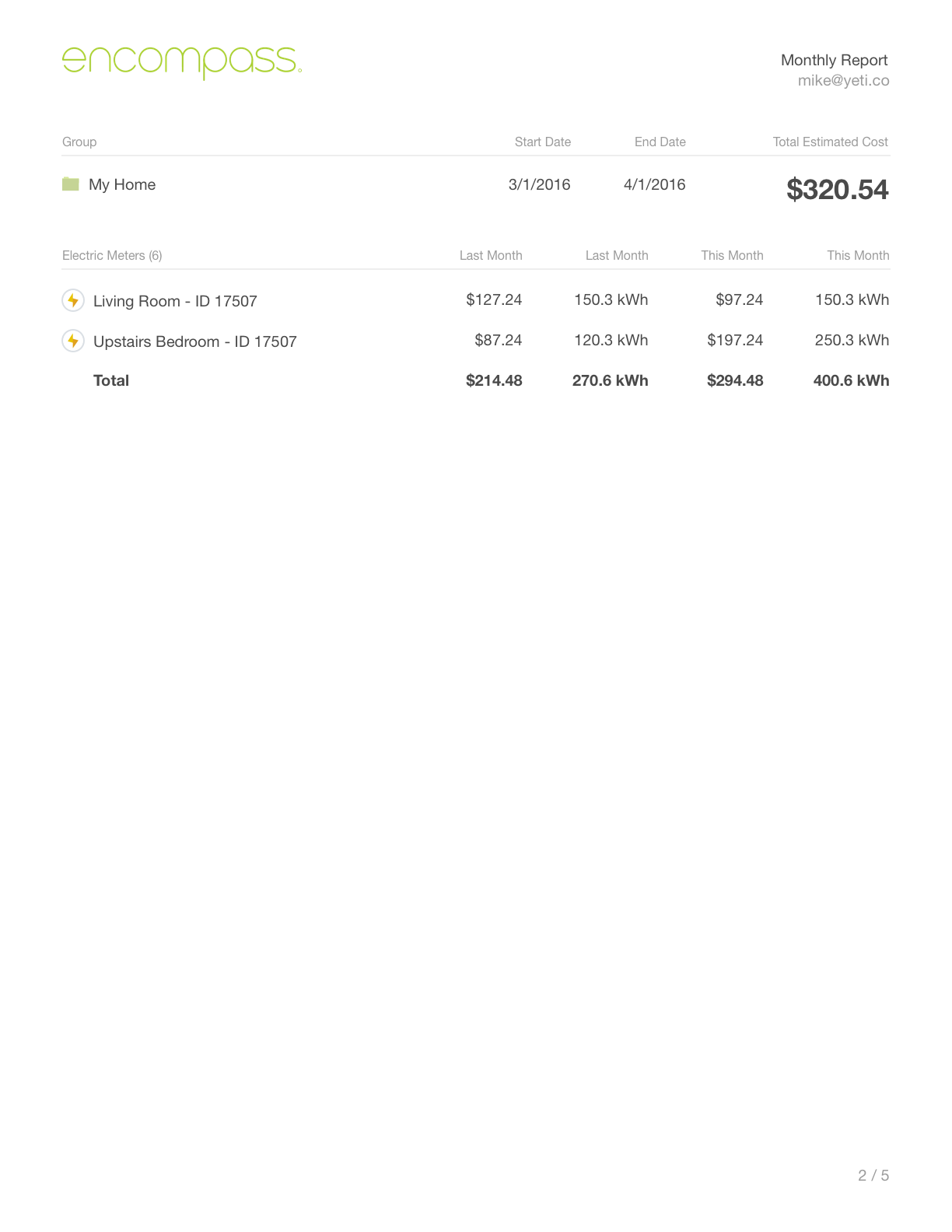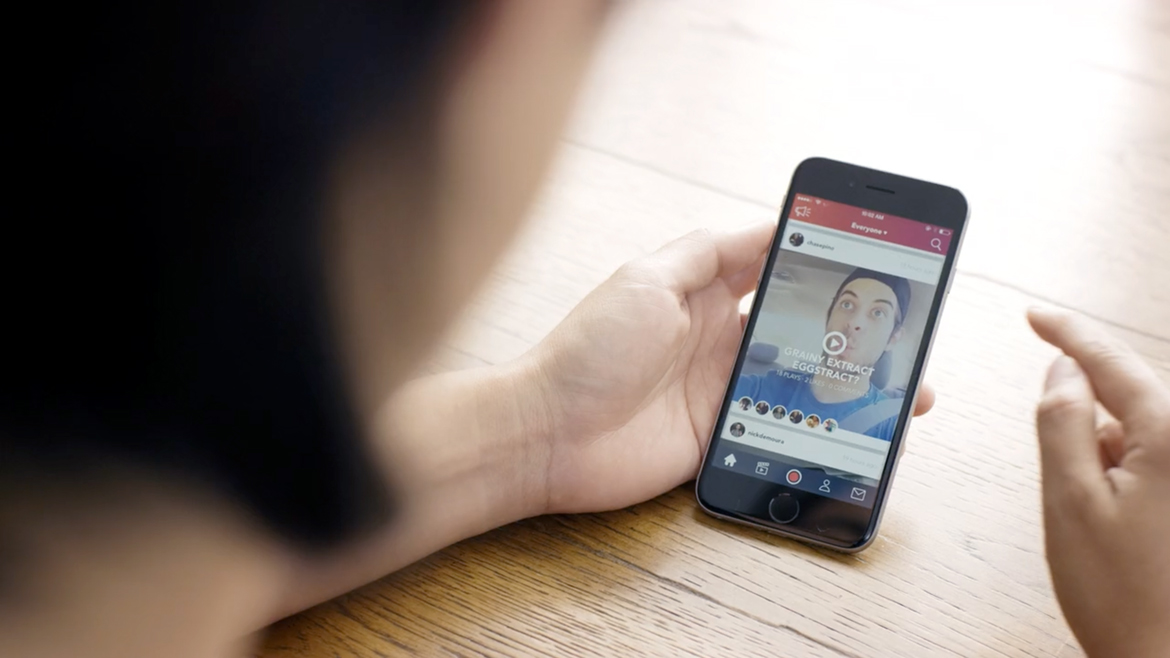Encompass
Web App
EKM creates smart metering solutions to monitor electric, water and gas usage. Users interact with a dashboard where raw data from these smart meters is visualized. This can help customers save money by showing specific details around their energy usage.
I redesigned various sections of the app, introduced new features and reworked the user experience and visual design.
Role
Product Designer
Client
EKM Metering »
Year
2016
Widgets
Widgets function as the primary backbone of Encompass. They take in raw data from customer's energy meters and visualize it so that users can better understand and take action based on their energy usage.
All widgets are customizable, with configuration settings that can be tweaked according to a user's unique preferences. I collaborated with another designer to update the visual design of widgets in the app.
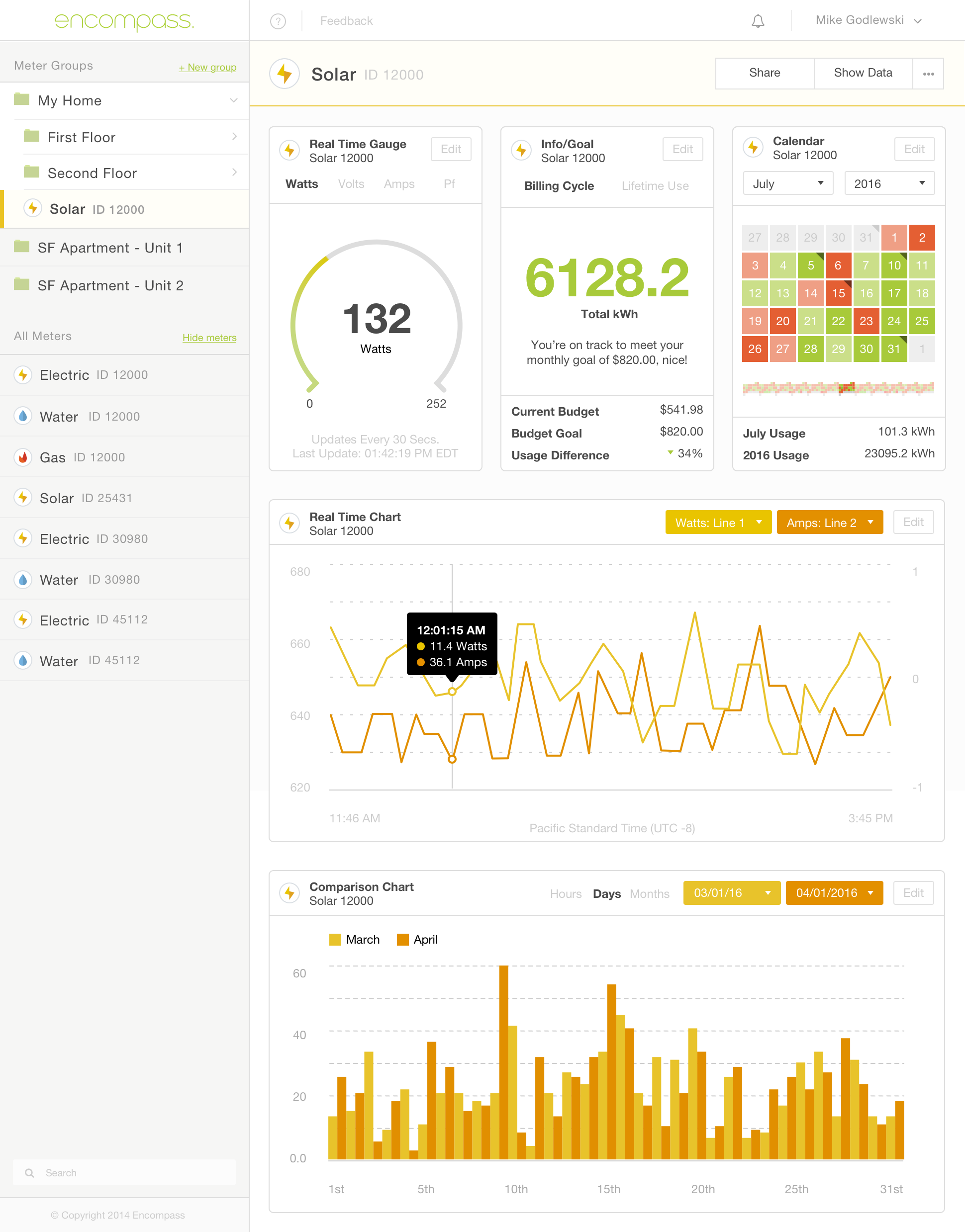
Meter Groups
The Encompass platform is able to aggregate and visualize data across entire collections of meters. Many users asked for a more robust way to group their meters together. It may be helpful to see the cumulative data for all meters within an apartment unit or from an entire building complex. With these considerations in mind I designed a system to navigate through groups and subgroups of meters.
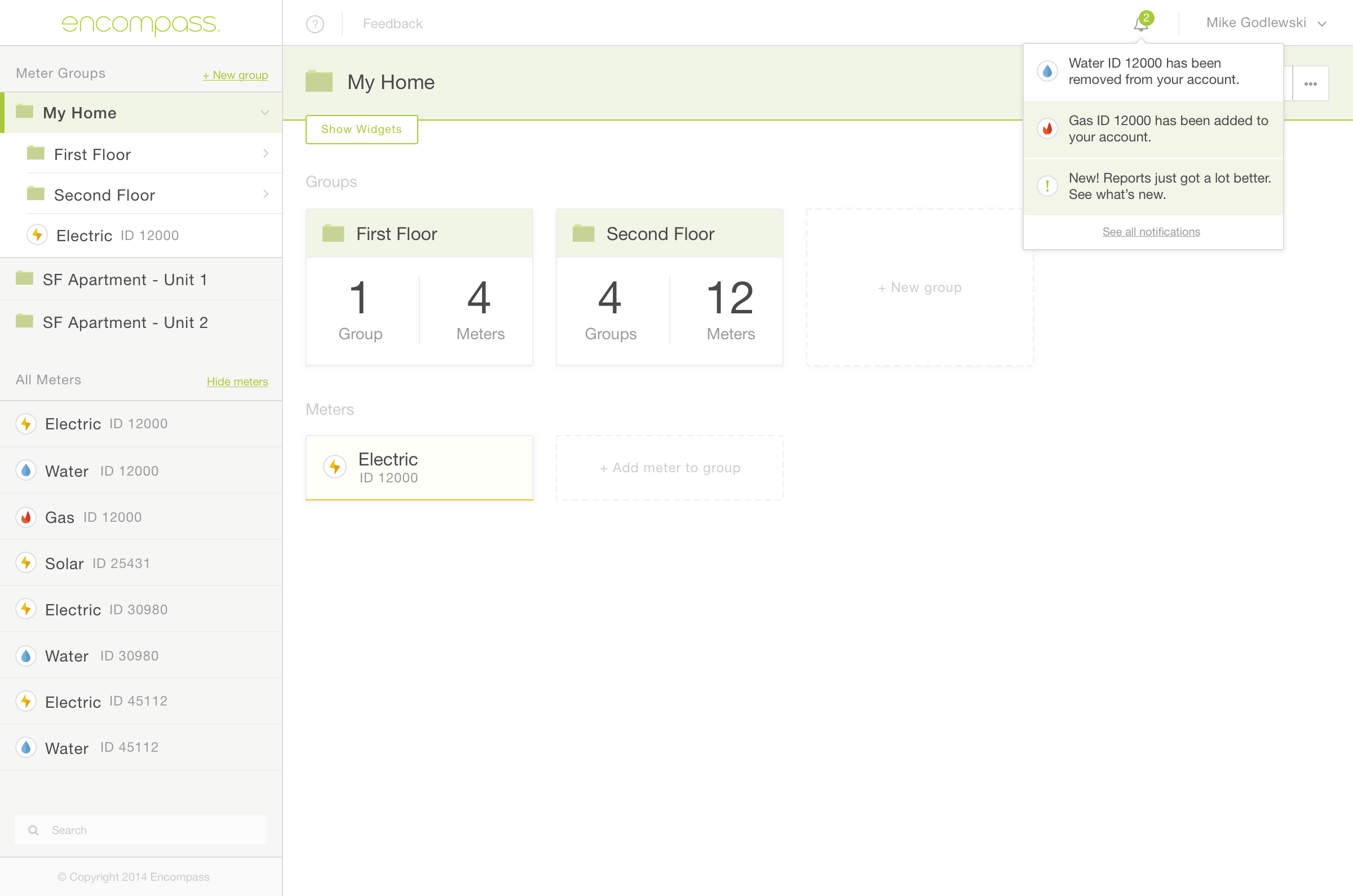
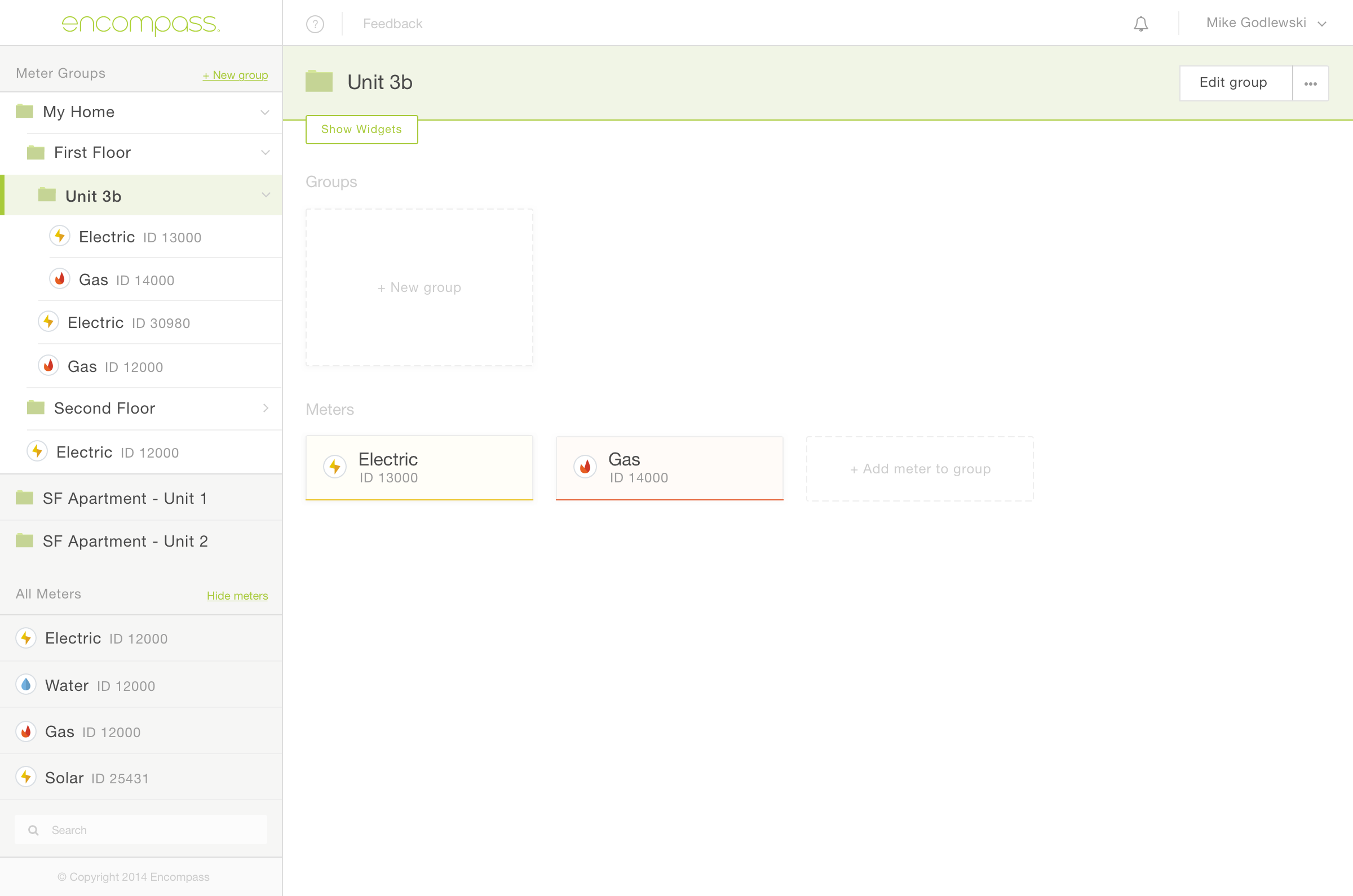
Editing Groups
Groups can have complex nested hierarchical structures. If a meter is no longer being used or is moved to a different physical location, an administrator may want to modify its location in the app. From this popup, users can move individual or collections of meters and also delete entire subgroups or the parent group itself.
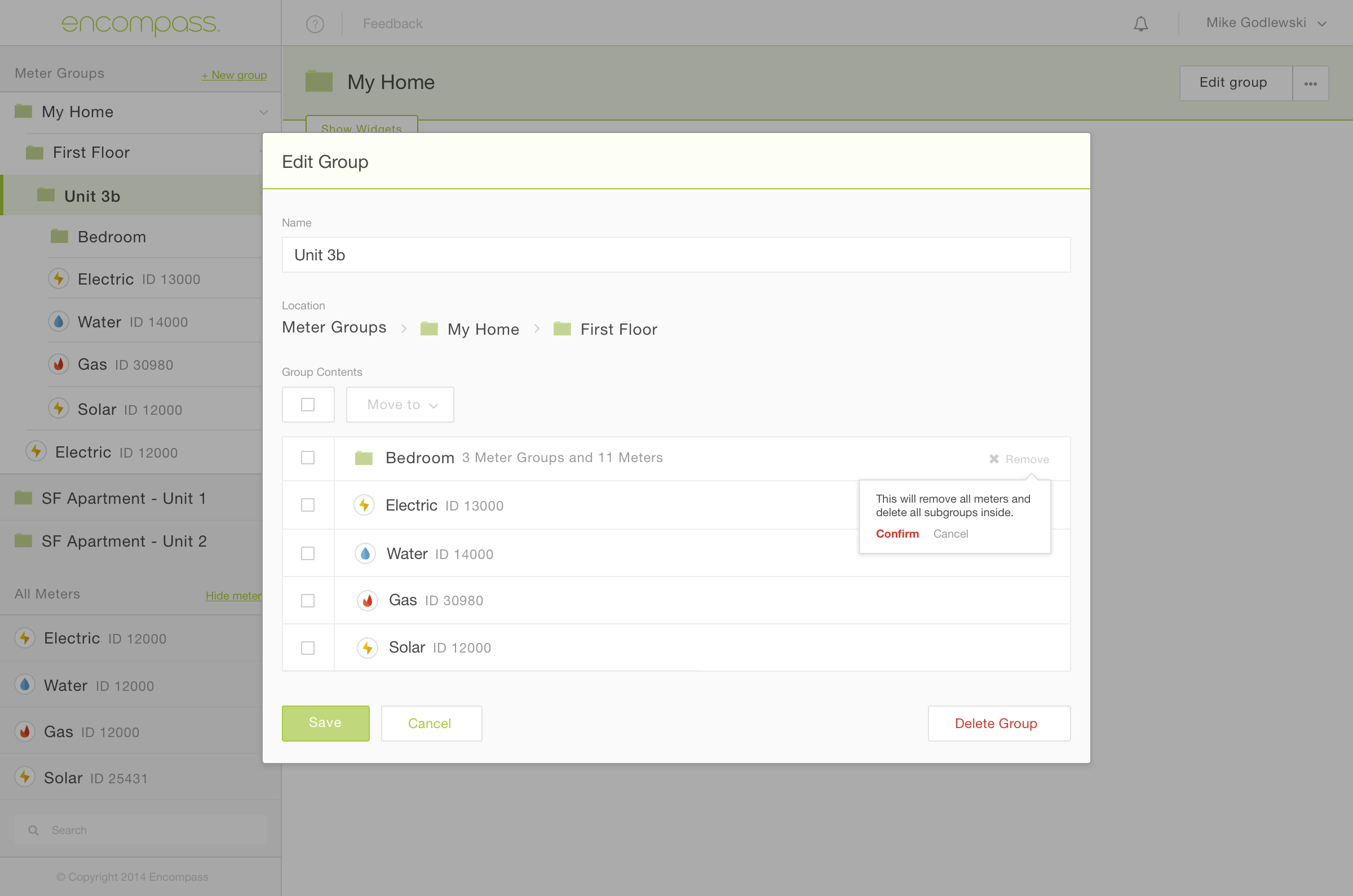
Sharing Meters
Allowing users to share meters with others is important. One common use case is a landlord wanting to give access to a local property manager. Because Encompass is free, users only need to enter an email address and permission level to grant access to others.
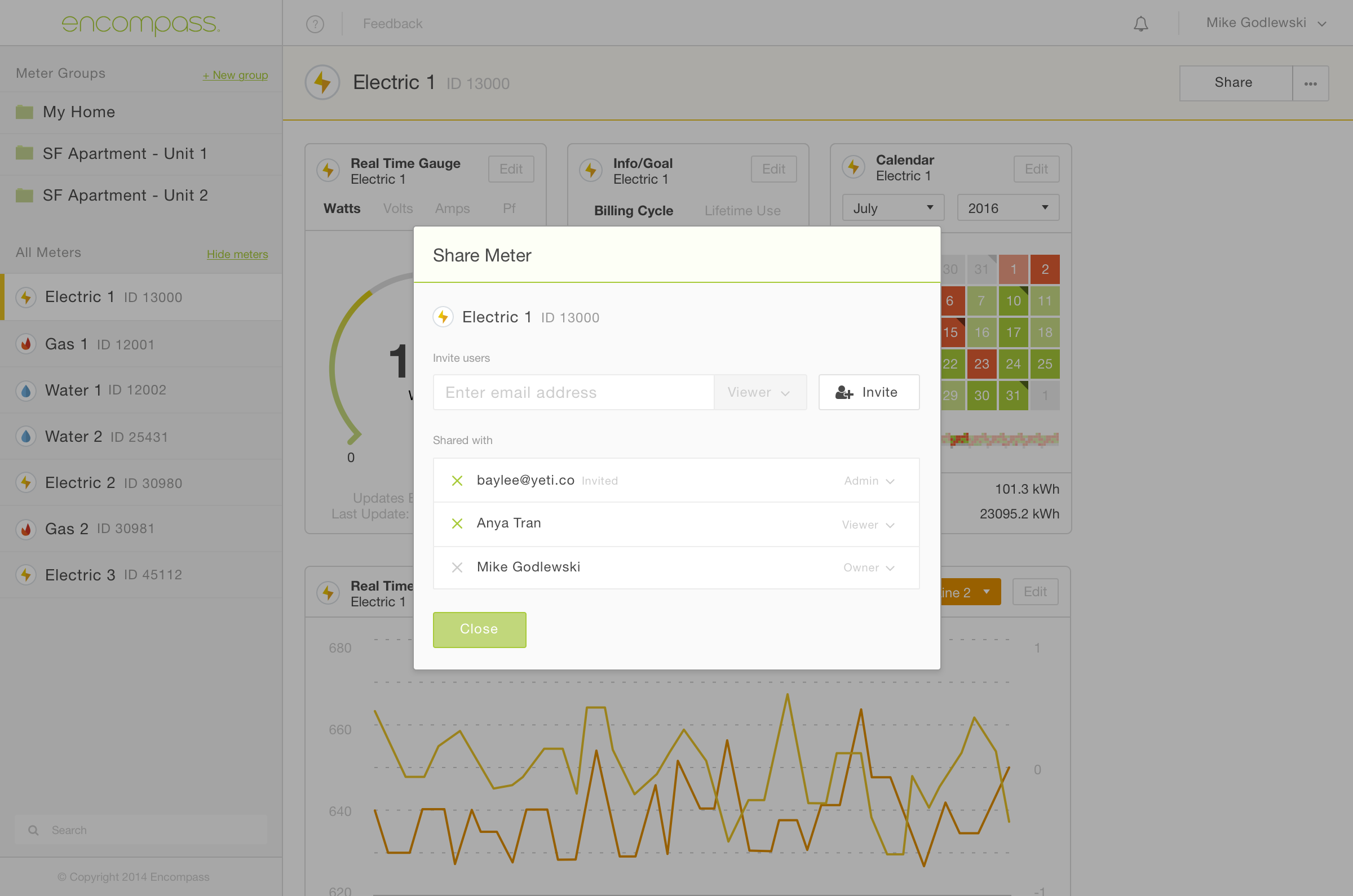
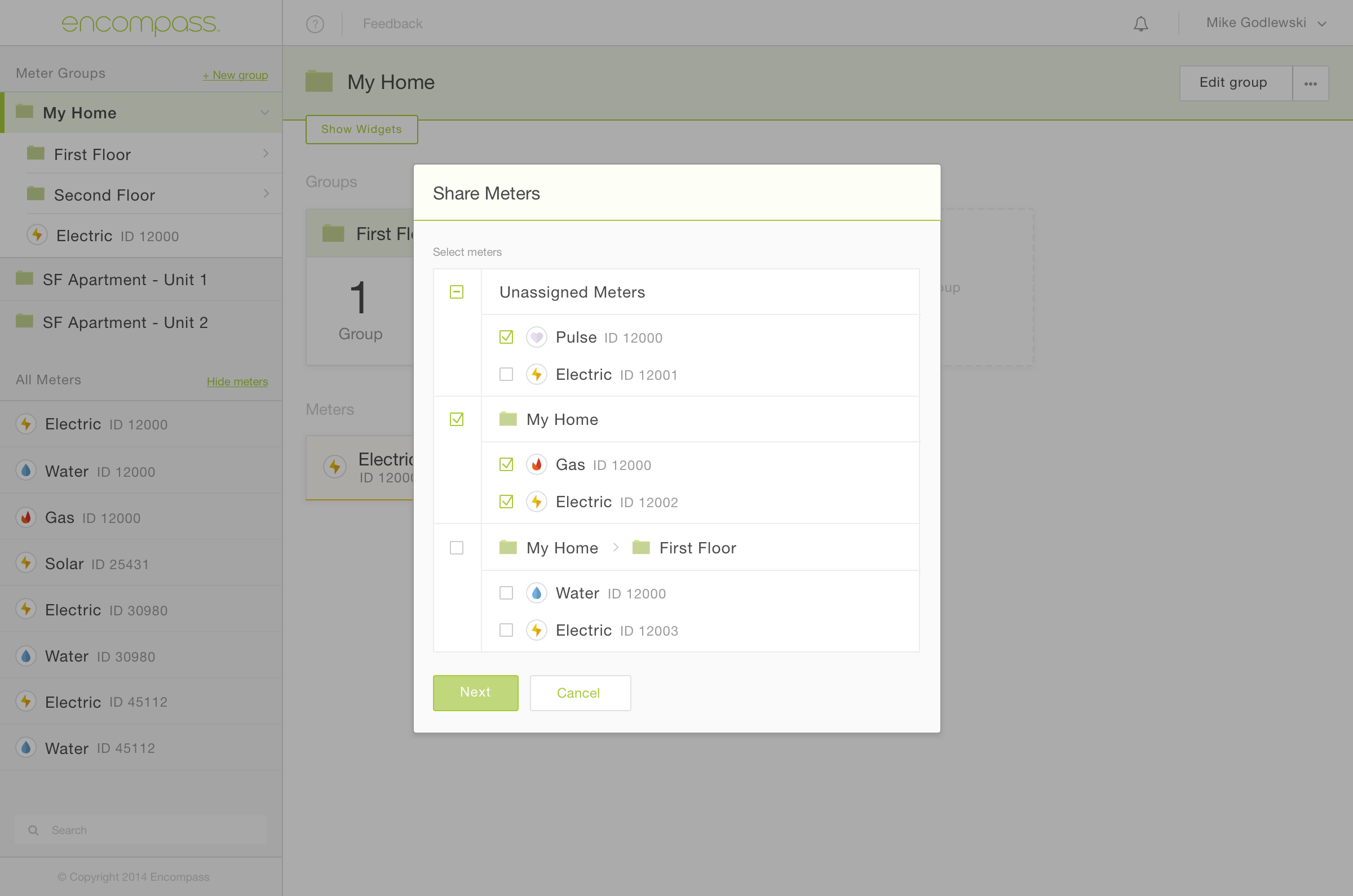
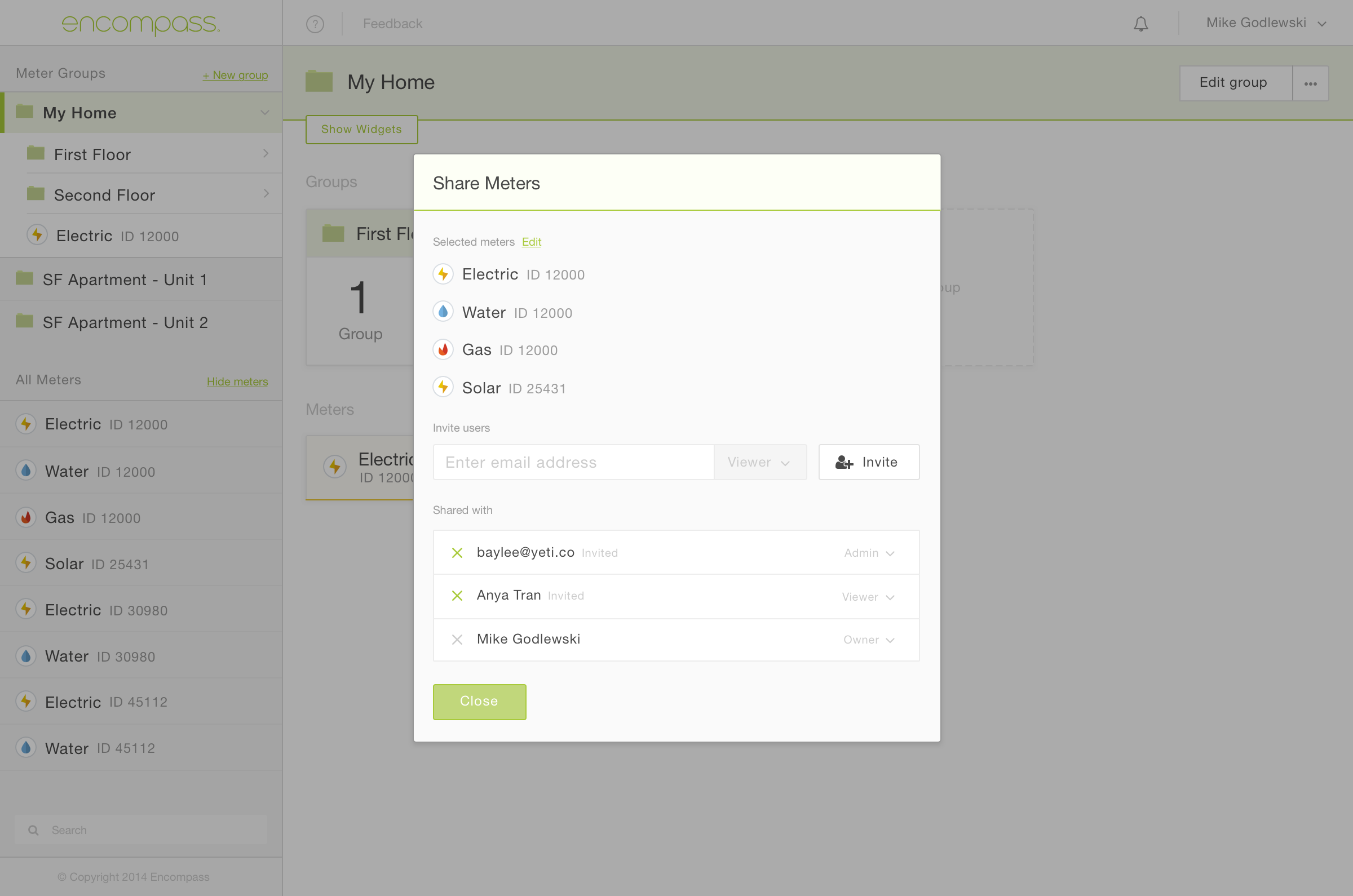
Reporting Settings
Meter owners will often send PDF reports to others, such as local property managers. These reports can be generated on demand as well as a scheduled daily, weekly or monthly basis.
Some users even feed raw CSV data generated from meters into their own custom-built solutions. I designed a way for users to customize their reporting settings according to their unique preferences.
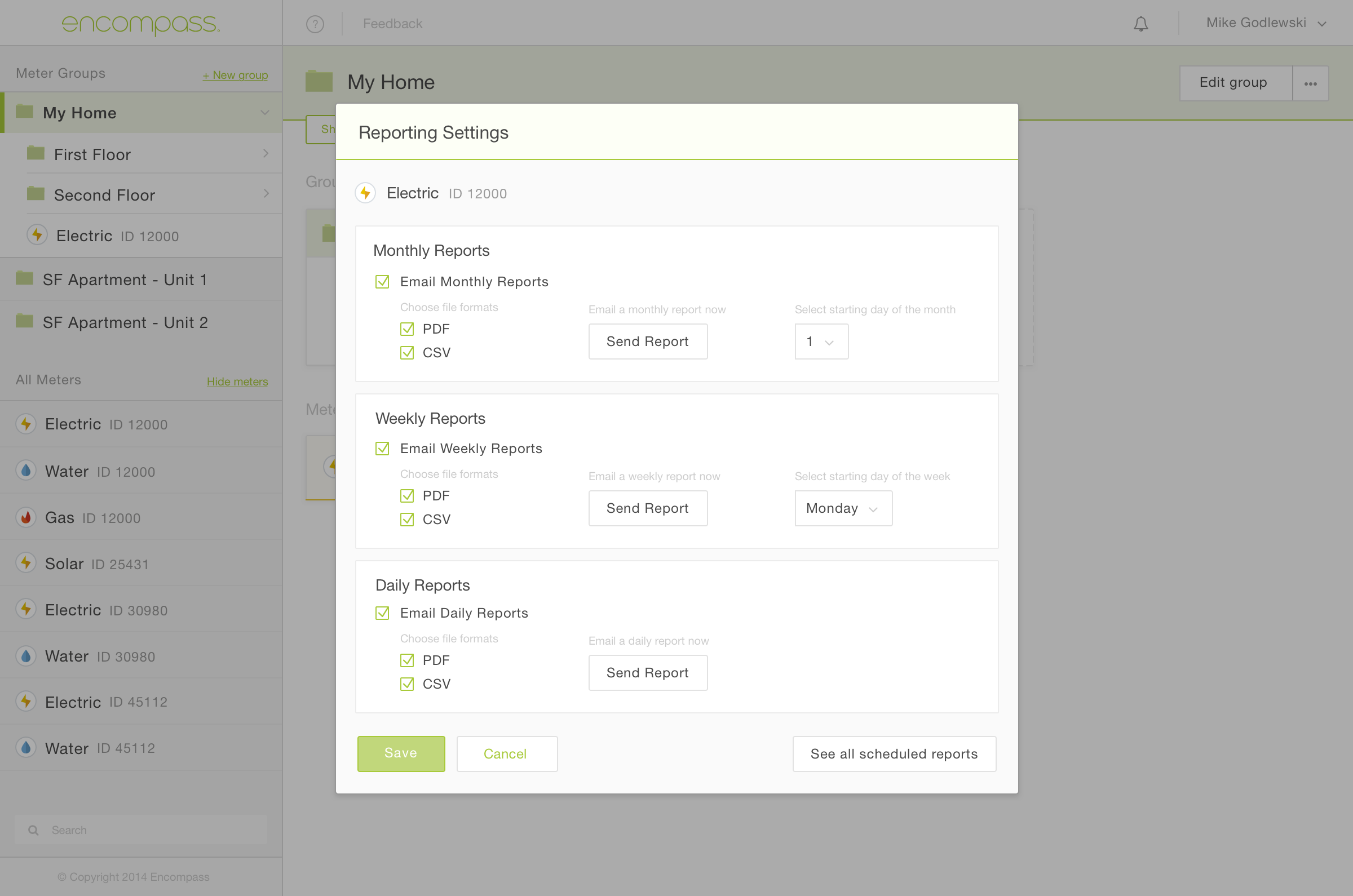
PDF Reports
PDF reports can be sent to people who may not be on Encompass but still care about the energy consumption for a specific location, such as local property managers.
Reports can be utilized in a number of different ways. Imagine a landlord is renting out an entire building to a single tenant. This tenant may live in but also sublease units within the building. They can decide to generate a report for the whole building, each floor or even each individual unit. This granular control can give the lessee more detailed insight into how its occupants are consuming energy.